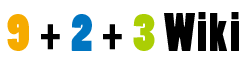| Venus Blood -HYPNO- |
|---|
| Gameplay • Сharacters • Units • Tactica • Skills • Title • Formation System • Wraith Units
Events and Dialogue Choices • Routes/Endings • Items • Troubleshooting |
New Game Menu Interface[]
Mode (Red)
- Normal Game (Currently Selected)
- Start the game with default army and initial equipment (Currently Selected)
- Start the game retaining items and unit level
Right Side: Unit Number, Unit Average Level
- Ally and Enemy unit cannot use Tactical skills
- Start the game with one million Gold
- Start the game with one million Spirit Material
Difficulty (Yellow)
- Easy
- Normal
- Hard (Currently Selected)
- Very Hard
- Thanados
Month (Blue)
Starts the game on the day and whether if it's day time and night time. This also adds defense protection to the element for 'Leonhardt'. Resource collection is increased by 3x during day of 'Light'. For instance, if the day of Fire and 'Night' is chosen, the game starts on the day of Fire, night time; Leonhardt will have extra protection of Fire and will be a Fire element unit.
World Screen Menu[]
- 1. Enemy Active Divisions (Inactive are not visible)
- 2. Player Active Divisions
- 3. Displayed Resources
- 4. Pieces of land conquered. Blue = Player, Red = Enemy, White = Total
- 5. Log that tracks territory conquered, Day of Light, etc.
- 6. Turn #, element day, and day/night time
- 7. Help Menu (Help Menu changes depending on which menu is opened)
- 8. Victory (Easy Difficulty Only)
- 9. Next Turn
- 10. Main Menu (One you are seeing)
- 11. Battle/Strategy Menu
- 12. Unit Formation Menu
- 13. Equipment Menu
- 14. Unit Creation Menu
- 15. Information Menu
- 16. Game Controls/System Menu
Strategy Menu[]
- 1. Clicking on this button consumes the amount of gold labelled in #3. The amount derived #3 is decided on the selection menu in #5
- 2. Cost to heal the selected unit to full
- 3. Cost to heal the division (Right now it's set to healing the division for 100% of its HP)
- 4. Total cost to heal units
- 5. Amount of healing done to the division. Of course, lower the percentage means the lower the healing, means the lower the cost. Cost is all proportional.
- 6. Recovery Menu (One we are seeing)
- 7. Orders Menu
- 8. Land Properties Menu
Orders Menu
- 1. Status (Red = Active)
- 2. Target (Red = Weakest unit)
- 3. Set Battle Skill used in both types of Battles
- 4. Focus on Division Leader
- 5. Focus on Highest Cost Unit
- 6. Focus on Weakest Unit (As per the System)
Land Properties Menu
- 1. Contributions from unit per turn
- 2. Food Gain
- 3. Magic Gain
- 4. Spirit Material Gain
- 5. Gold Gain
- 6. Unit (Increases experience gained per turn. It also increases Rampart Bonus as well as allows more divisions to be placed into the world map)
- 7. Recovery (Increases recovery amount per turn)
- 8. Yellow button means invest. It lists the cost and rank. Higher the rank, themore resources gained per turn
- 9. Amount gained per turn
- 10. Number of territory conquered associated with the type of land
Unit Formation Menu[]
- 1. Disband all units (Only works if they are not deployed)
- 2. List 1/2/3 (Divisions 1-12, 13-24, 25-36)
- 3. Name of division
- 4. Total cost per battle
- 5. Front Line
- 6. Rear Line
- 7. Star symbol represents leader of division
- 8. Formation details
- 9. Lists all divisions (Changes the menu)
- 10. Search (Bugged in Trial)
Equipment Menu[]
- 1. Name and Information of Unit
- 2. Name of Unit
- 3. Equipment Name unit is wearing
- 4. Contribution to Resources
- 5. Experience
- 6. Battle Feat
- 7. Loyalty
- 8. Growth (G - S)
- 9. Gold Cost to heal per HP
- 10. Cost when unit is engaged in battle (204 Magic)
- 11. Biggest Damage (R = Reflect) done
- 12. Amount of victories
- 13. Amount of times decapitated
- 14. Attack
- 15. Defense
- 16. Speed
- 17. Intellect
- 18. Element Attribute
- 19. Specialized Element Attack Attribute
- 20. Extra Protection
- 21. Class
- 22. Default skills for unit
- 23. Skills added from items
- 24. Skills when unit is the leader of the division
- 25. Tactical Skills
- 26. Unit Links
- 27. Battle formation (Only when unit is leader)
- 28. Buy/Sell Items
- 29. Buy/Sell items x1/x4/x10
- 30. Information just lists that rank 3 or above items requires 10 of their prespective rank stones to purchase in addition to gold.
- 31. Class Filter
- 32. Filter units that only posses Battle Skills
- 33. No Filters (Shows all)
- 34. Display Normal Units only
- 35. Display Commanders only
- 36. Display Division
- 37. Number of Units not deployed
Unit Creation Menu[]
- 1. If a message is displayed, it is missing requirements. It could be lack of resources or Tacticas.
- 2. Name of Unit
- 3. Change the name of unit
- 4. Status of the unit during it's creation period (You want to see that red face there)
- 5. Cost to create the unit. It can increase depending on the selections made at 10/11
- 6. Use Brainwash Potion on unit. Attack/Speed increases. Defense and Intellect reduces. Units with Brainwash Potion no longer possess leader skills and Tactical skills. The cost to create and deploy the unit per battle will be changed from either magic/food to Spirit Material.
- 7. Create Unit
- 8. Races Navigation
- 9. Unit selection Menu. The three words with yellow line means you already have the unit
- 10. Tacticas Selections. Choosing different ones can benefit different skill sets, seen in 11
- 11. Effects when choosing either no Tacticas or specific Tacticas
- 12. Number of blank Tacticas available. Blank Tacticas can be used to convert specific Tacticas in #10 by double clicking. The cost to convert varies, and it requires Spirit Material resource to purchase
Information Menu[]
- 1. Mission List
- 2. Clear Rank
- 3. Score Rank
- 4. Score Rate
- 5. Mission Information
- 6. Chapter Name
- 7. Mission Name
- 8. Difficulty
- 9. Number of turns (Out of 7 means for S+ rank)
- 10. Number of Enemy Divisions defeated (Out of 15 means for S+ Rank)
- 11. General information on the mission
- 12. Mission Victory Requirements
- 13. Mission Defeat Requirements
- 14. S+ rank criteria
- 15. Total Law/Chaos Rating (Left is Law, Right is Chaos)
- 16. Highest Damage done based on unit
- 17. Highest Reflect Damage done based on unit
- 18. Page Number
Battle Menu[]
- 1. The white text means the Tactical Skill will be used for that division. The color numbers represents total attack/defense/speed/intellect for the entire division
- 2. Victory (Easy Mode only)
- 3. Escape
- 4. Select specific Tactical Skills on the group that is selected (Currently it is 1)
- 5. Lists all the division formation details
- 6. Start the battle
- 7. System/Game settings menu
- 8. Lists all the skills that are added up for both sides
- 9. Changes view to show the division only for the division that is currently highlighted. Clicking the button changes the menu back to what is is being show in the screenshot.
- 10. Number of turns. Right side indicates the element day
- 11. Enemy HP vs Player HP ratio. This bar is always been misleading.
- 12. Barrier Amount. As the name indicates, it absorbs the amount of damage shown.
- 13. Rampart Amount. Higher the rampart, the less damage units take.
- 14. Force. Each bar represents 1 force.
Score Menu[]
- 1. Chapter and Mission Name
- 2. Stage Rating
- 3. Difficulty
- 4. Number of Turns to Clear
- 5. Number of Enemy divisions defeated
- 6. Number of territories gained
- 7. Clear Rating
- 8. Game Score
- 9. Total Score
- 10. Score Rate
- 11. Score Rating
- 12. Resources Awarded
- 13. Food
- 14. Magic
- 15. Spirit Material
- 16. Gold
- 17. Items Awarded